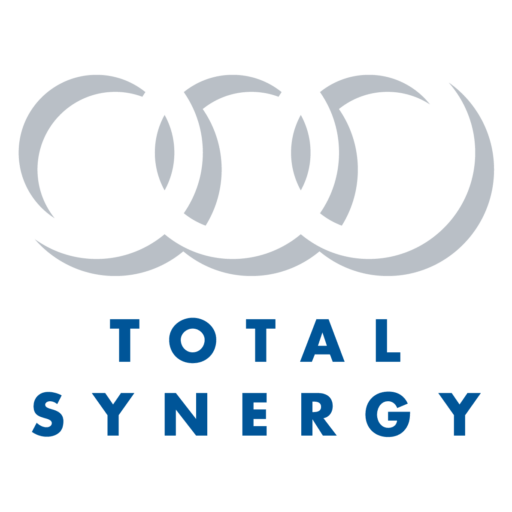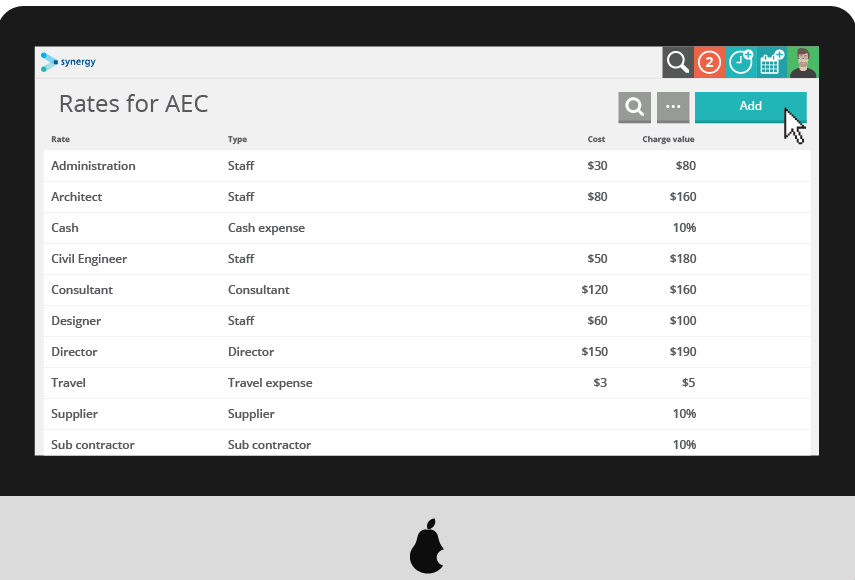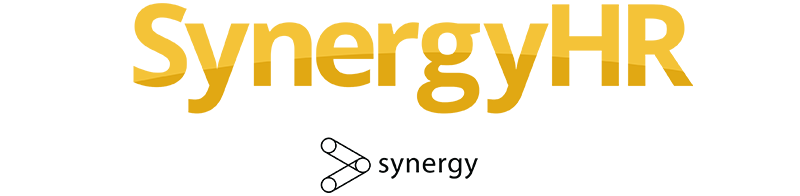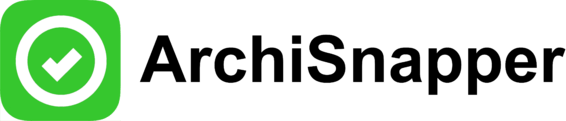FEATURES
Rates and costs
Set the charge out value per hour for the time your staff enter against projects.
Synergy lets you set multiple rates for different services provided. You can also invoice for sub-consultants, equipment hire, travel, printing costs, on-charge expenses, and fixed rate items like site inspections.
[*Business and above]